 Previous Page Next Page
Previous Page Next Page
Triggers work together with time conditions for activating scheduled tasks. Users bind triggers when creating schedule tasks, and then the administrator determines whether the condition is ready and fires the triggers to start running all of the scheduled tasks waiting on the triggers at any time.
Administrators manage triggers in the Triggers page of the JReport Server console (to access the page, point to Administration on the system toolbar, and then click Other > Triggers from the drop-down menu).
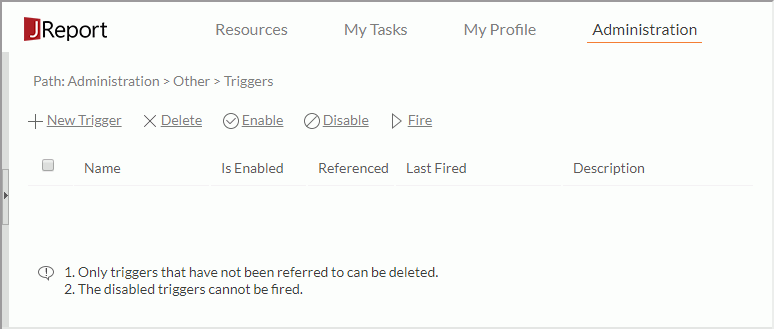
Administrators can manage the triggers as follows:
The new trigger is now added to the trigger table and is enabled by default. The trigger table contains the following columns:
| Column | Description |
|---|---|
| Name | Displays the names of the triggers. |
| Is Enabled | Shows whether the triggers are enabled or not. |
| Referenced | Shows the times when the triggers are referenced. |
| Last Fired | Shows the time when the triggers are lasted fired. |
| Description | Displays the descriptions of the triggers. |
You can select triggers in the trigger table by selecting the checkboxes ahead of them. To select all the triggers, check the checkbox on the column header.