 Previous Page Next Page
Previous Page Next Page
This dialog helps you to insert the selected group field as a column header in a crosstab.
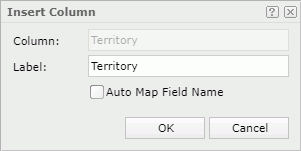
Column
Displays the name of the field in the text box. It is read only.
Label
Specifies the label text of the new column header in the crosstab. You can leave it blank.
Auto Map Field Name
Specifies whether to automatically map the label text to the dynamic display name of the field used for the new column header.
OK
Inserts the field and closes the dialog.
Cancel
Does not retain any changes and closes the dialog.

Displays the help document about this feature.

Ignores the setting and closes this dialog.