 Previous Page Next Page
Previous Page Next Page
This dialog appears when you click the Customize button in the Administration > Server Profile > Customize Server Preferences > Advanced tab in the server console as an administrator. It helps you to customize the waiting screen according to your requirements.
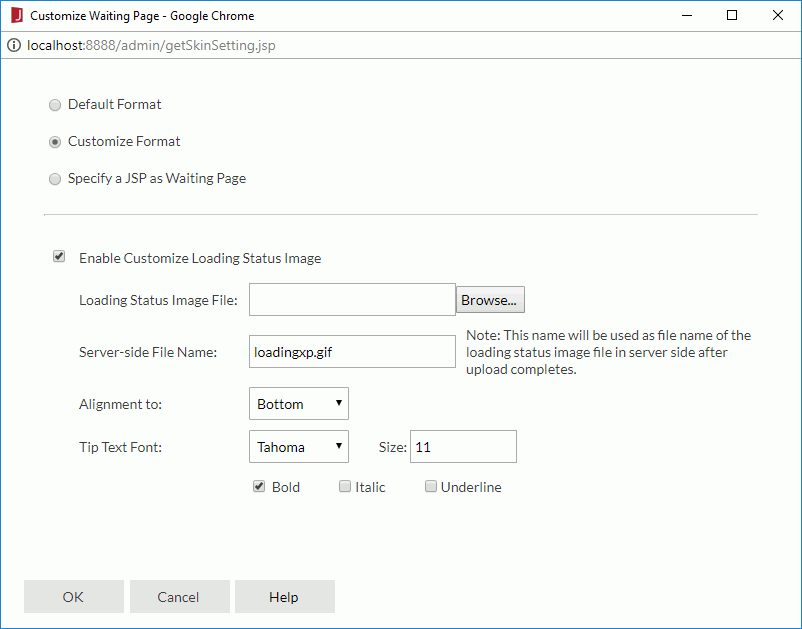
Default Format
Applies the default format provided by JReport.
Customize Format
Allows to customize loading status image and tip text font.
Specify a JSP as Waiting Page
Allows customized JSP files to implement the waiting pages.
The following is a sample:
|
OK
Applies the changes and closes the dialog.
Cancel
Does not retain any changes and closes the dialog.
Help
Displays the help document about this feature.