 Previous Page Next Page
Previous Page Next Page
This dialog appears when you click  on the title bar of a web page window and then select Edit Setting. It helps you to edit the URL.
on the title bar of a web page window and then select Edit Setting. It helps you to edit the URL.
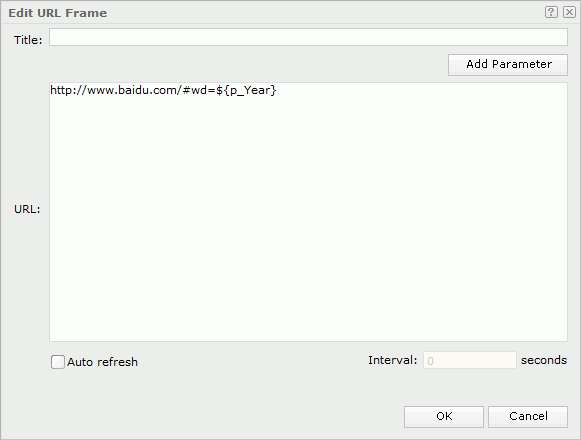
Title
Specifies the title of the frame that holds the web page.
URL
Specifies the URL of the web page you would like to show in the dashboard.
Auto refresh
If checked, the specified web page will be refreshed periodically.
OK
Closes this dialog and applies the changes.
Cancel
Cancels the editing and closes this dialog.

Displays the help document about this feature.

Ignores the setting and closes this dialog.