 Previous Page Next Page
Previous Page Next Page
This dialog helps you to save a report as a new file or as a new version.
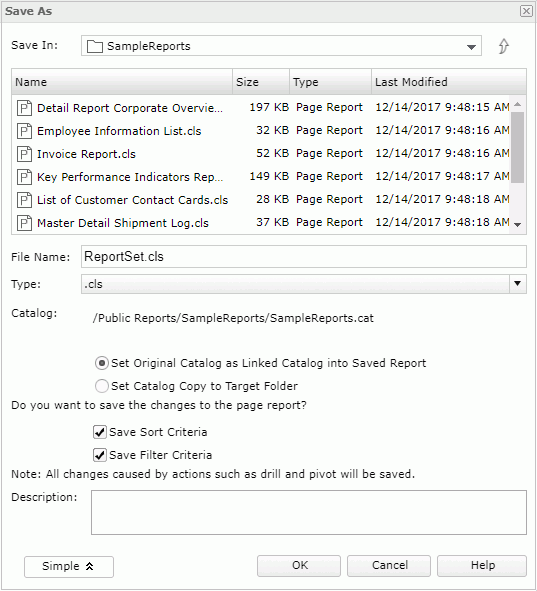
Save In
Specifies the directory in the server resource tree where you want to save the report. Use the button  to go to the parent folder. The root folder cannot be used to store resources.
to go to the parent folder. The root folder cannot be used to store resources.
The resource table shows the resources in the current directory. Click the column names to change the order of the report in the table list if required.
File Name
Specifies the name for the saved report, without suffix.
File Type
Specifies the type of the saved report.
By default, page report files contain a .cls suffix. This is the format that provides optimal performance in the JReport toolset. Page report files can also be stored in the following formats:
Advanced/Simple
Displays the following settings or hides them.
The following two options are unavailable when Select Catalog Linking Model is not selected in the Page Report Studio profile.
Description
Provides a description for the saved report.
OK
Saves the report with the specified settings and closes this dialog.
Cancel
Does not save the report as a new file and closes the dialog.
Help
Displays the help document about this feature.