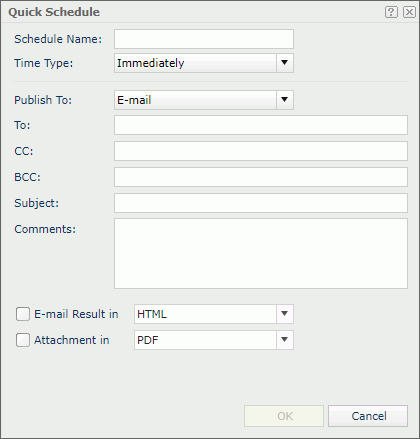Previous Page Next Page
Previous Page Next Page
Quick Schedule
This dialog appears when you click the Quick Schedule button  on the toolbar in the Basic View mode of Page Report Studio. It helps you to specify the information for scheduling a report task based on the current page report tab in Page Report Studio.
on the toolbar in the Basic View mode of Page Report Studio. It helps you to specify the information for scheduling a report task based on the current page report tab in Page Report Studio.
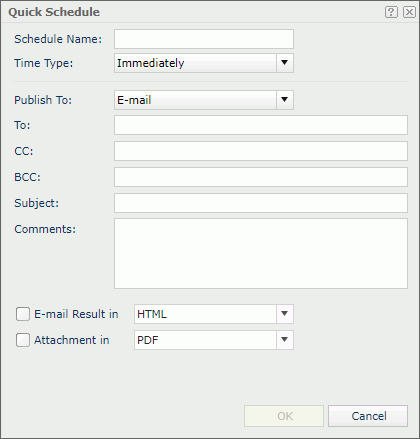
Schedule Name
Specifies the name for the schedule task.
Time Type
Specifies when the task will be run.
- Immediately
Performs the task as soon as you click OK in the dialog.
- Periodically
Specifies the time for when the task is to be performed on a repeated basis.
- Date
- Daily
Performs the task every day.
- Weekly
Performs the task every week on a specific week day.
- Monthly
Performs the task every month on a specific day.
- On
Specifies a day of a month.
- Time At
Specifies the exact time for when the task is to be performed.
Publish To
Specifies to publish the report result to one of the following locations:
- E-mail
Specifies to publishing the report result to e-mail.
- To
Specifies the address you want to send the e-mail to.
- CC
Specifies the address you want to copy to.
- BCC
Specifies the address you want to secretly copy to.
- Subject
Specifies the subject of the e-mail.
- Comments
Specifies the contents of the e-mail or comments to the contents.
- E-mail Result in
Specifies whether to send the report result in the mail body.
- HTML
The report result will be shown in HTML format in the mail body. The comments that you input for the e-mail will be overwritten by the report result.
- Text
The report result will be shown in plain text format in the mail body with no other information such as color, images and so on. The comments that you input for the e-mail will be positioned in front of the report result.
- Attachment in
Specifies whether to send the report result as an attachment.
- Page Report Result
Sends the report result in a page report result file (RSD file) as attachment in the e-mail.
- PDF
Sends the report result in a PDF file as attachment in the e-mail.
- HTML
Sends the report result in an HTML file as attachment in the e-mail.
- Excel
Sends the report result in an Excel file as attachment in the e-mail.
- Text
Sends the report result in a Text file as attachment in the e-mail.
- RTF
Sends the report result in an RTF file as attachment in the e-mail.
- XML
Sends the report result in an XML file as attachment in the e-mail.
- PostScript
Sends the report result in a PostScript file as attachment in the e-mail.
- Version System
Specifies to publish the report result to the JReport Server versioning system.
- Format
Specifies in which format to publish the report result.
- JReport Result
Publishes the report result to a JReport result file (RST file). RST files can be exported to HTML, PDF, Text, Excel, XML, RTF and Postscript formats via
JReport Server.
- Page Report Result
Publishes the report result to a page report result file (RSD file) that can be viewed in Page Report Studio.
- PDF
Publishes the report result to the versioning system in PDF format.
- HTML
Publishes the report result to the versioning system in HTML format.
- Excel
Publishes the report result to the versioning system in Excel format.
- Text
Publishes the report result to the versioning system in Text format.
- RTF
Publishes the report result to the versioning system in RTF format.
- XML
Publishes the report result to the versioning system in XML format.
- PostScript
Publishes the report result to the versioning system in PostScript format.
- FTP
Specifies to send the report result to an FTP site.
- Host Address
The domain name or IP address of the FTP site. It cannot be null.
- Port
The port of the FTP server. It is optional, and by default 21 is used for Standard FTP and Explicit FTPS, 22 for SCP and SFTP, and 990 for Implicit FTPS.
- User Name
The user name valid to the authentication of the FTP server that can access the FTP site. If not specified, "anonymous" will be used as the user name by default.
- Password
The password valid to the authentication of the FTP server that enables the user name to access the FTP site.
- Account
The account of the FTP user if there exists.
- Folder Location
The location where to put the report result file on the FTP server. If not specified, the root path "/" of the FTP server will be used by default.
- Protocol Type
Specifies the protocol type used for publishing the report result to FTP.
- Format
Specifies in which format to send the report result to the FTP site.
- JReport Result
Sends the report result in a JReport result file (RST file) to the specified FTP site.
- Page Report Result
Sends the report result in a page report result file (RSD file) to the specified FTP site.
- PDF
Sends the report result in a PDF file to the specified FTP site.
- HTML
Sends the report result in an HTML file to the specified FTP site.
- Excel
Sends the report result in an Excel file to the specified FTP site.
- Text
Sends the report result in a Text file to the specified FTP site.
- RTF
Sends the report result in an RTF file to the specified FTP site.
- XML
Sends the report result in an XML file to the specified FTP site.
- PostScript
Sends the report result in a PostScript file to the specified FTP site.
OK
Closes this dialog and applies the settings.
Cancel
Cancels the scheduling task and closes this dialog.

Displays the help document about this feature.

Cancels the scheduling task and closes this dialog.
 Previous Page Next Page
Previous Page Next Page
 Previous Page Next Page
Previous Page Next Page
 on the toolbar in the Basic View mode of Page Report Studio. It helps you to specify the information for scheduling a report task based on the current page report tab in Page Report Studio.
on the toolbar in the Basic View mode of Page Report Studio. It helps you to specify the information for scheduling a report task based on the current page report tab in Page Report Studio.