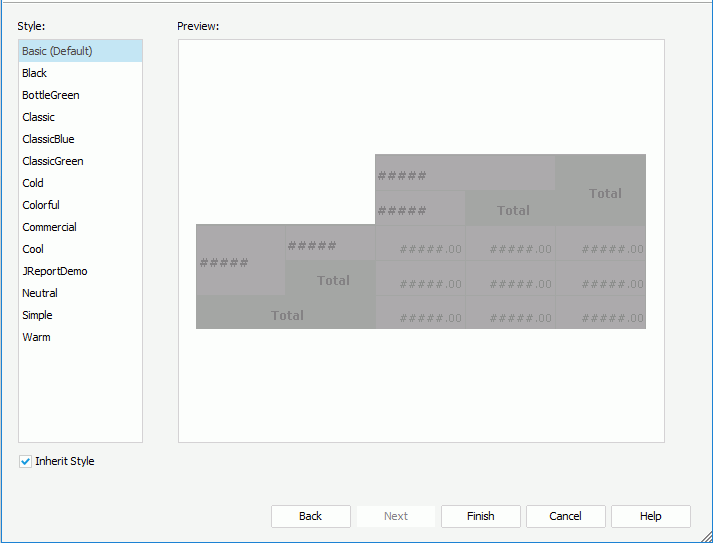Previous Page Next Page
Previous Page Next Page
You can apply a style in the process of creating a report or at any time when designing a report.
The following introduces all the ways of specifying a style. Choose the appropriate methods available to you.
The report wizard contains a Style screen for you to specify a style.
The style drop-down list 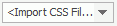 on the Home menu tab provides a list of styles for choosing. In this way you can apply a style to one or more selected objects.
on the Home menu tab provides a list of styles for choosing. In this way you can apply a style to one or more selected objects.
There is a Style Group property in the Others category of the Properties sheet for page report tabs and web reports in the Report Inspector. It allows you to apply an XSD style to a page report tab or web report. For page report tabs, you can also specify a style group for different export formats using the Style Group for Export properties.
Once a page report tab or a web report is applied with a style group via the Style Group property, when you preview or export the report, you will be prompted the Select Style Group dialog to specify a style group for the report; when you publish the report to JReport Server, the Publish Additional Resources dialog will appear for you select the style groups to publish with the report. By selecting a style group at runtime, you can change the look and feel of your report in a dynamic way.
After applying a style in a report, if the corresponding style file is edited, you need to apply the style again to make the changes take effect. When you apply a style to an object more than once, properties defined for this object in all the styles you have ever selected will be combined and overwritten (for the same properties).
Notes:
The four types of data components - table, crosstab, chart and banded object can remember the style applied to them, therefore objects inside them by default will inherit their styles. If you want to make these objects take on different appearances, you can apply styles to them independently. To do this, in the design area select an object that is inside any of the four data components and select a style from the style drop-down list 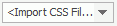 on the Home menu tab.
on the Home menu tab.
For a table, crosstab, chart or banded object that is inside another banded object, you can also cancel the way of inheriting style from its parent while creating or editing it with the report wizard by unchecking the Inherit Style option in the Style screen and then selecting the style you prefer in the Style box.