 Previous Page Next Page
Previous Page Next Page
This dialog appears when you click the Style List button in the Pointer tab of the Format Dial Gauge dialog or Format Solid Gauge dialog. It helps you to customize the pointer style in a gauge chart.
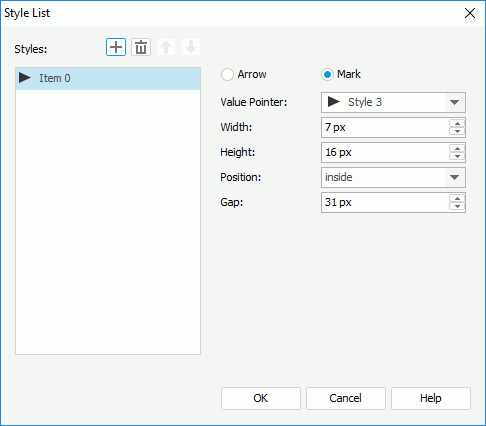
The following are details about options in this dialog:
Styles
Lists all the specified styles.




Arrow
Specifies to use arrow as the pointer style.
Value Pointer
Specifies the style of the value pointer. Select a style from the drop-down list or select Customized and specify another image as the value pointer.
OK
Applies the changes and closes the dialog.
Cancel
Does not retain any changes and closes the dialog.
Help
Displays the help document about this feature.