 Previous Page Next Page
Previous Page Next Page
This dialog appears when you click Report > Manage Datasets. It helps you to manage the datasets created for the open library component or page report that is created using query resources.
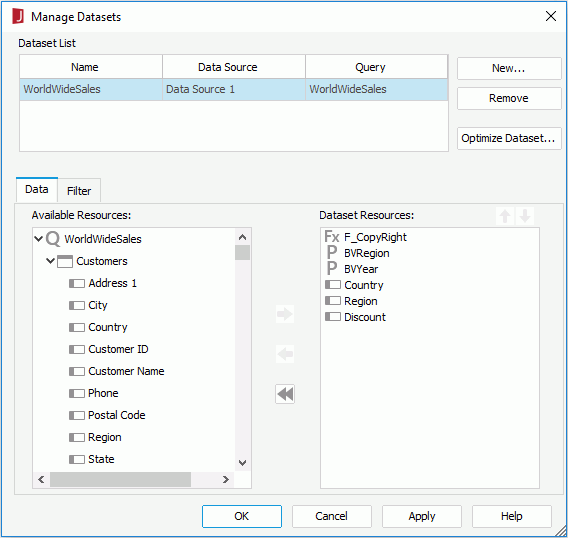
The following are details about options in this dialog:
Dataset List
Lists all the datasets that you created for the open report.
New
Opens the New Dataset dialog to add a new dataset to the report. Available only when managing datasets in a page report created using query resources.
Remove
Removes the specified dataset from the report. You cannot remove a dataset that is being used by any data component.
Optimize Dataset
Optimizes the selected dataset. Available only when managing datasets in a page report created using query resources.
Data tab
Modifies fields in the selected dataset.
For a dataset created on a query resource, it lists all the DBFields in the data resource, as well as parameters and valid formulas of these DBFields in the same catalog data source as the data resource.
For a dataset created on a business view, it lists all the view elements and the dynamic resources created for the business view in the report.





Filter tab
Sets filter conditions for the selected dataset.
The tab varies based on the data resource on which the selected dataset is created.
If the dataset is created on a query resource, the options in the tab as the same as those in the Dataset Filter dialog.
If the dataset is created on a business view, the options in the tab are as follows:
OK
Applies the changes and closes the dialog.
Cancel
Cancels the changes and exits the dialog.
Apply
Applies the changes and leaves the dialog open.
Help
Displays the help document about this feature.