 Previous Page Next Page
Previous Page Next Page
The dialog appears when you right-click a table or a table column and select Insert > Summary Column from the shortcut menu. It helps you to insert new summary columns into a table.
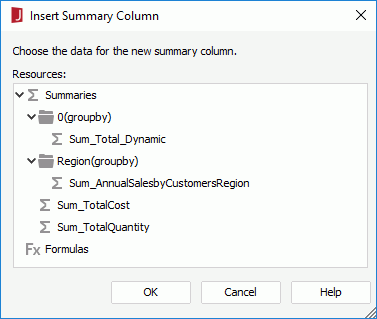
The followings are details about options of this dialog:
Resources
Lists the data fields in and related to the data resource the table uses that can be used for a summary column. Select the field you want from the list.
OK
Inserts the column with the specifies resource and closes the dialog.
Cancel
Does not retain any changes and closes the dialog.
Help
Displays the help document about this feature.