 Previous Page Next Page
Previous Page Next Page
The dialog appears when you click the button  in the Enter Parameter Values dialog. It helps you to specify multiple values for the parameter.
in the Enter Parameter Values dialog. It helps you to specify multiple values for the parameter.
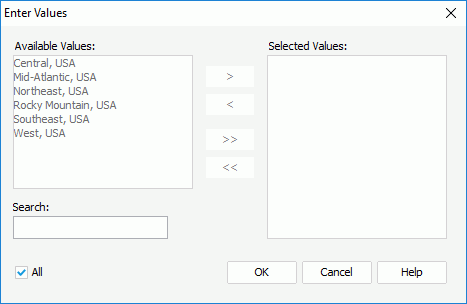
Available Values
Lists all predefined parameter values for selection. When the parameter is bound with a column, but the display column is different from the bound column, values of the display column are listed here.

Adds the selected values from the Available Values box to the Selected Values box.

Removes the selected values from the Selected Values box.

Adds all the selected values from the Available Values box to the Selected Values box.

Removes all the selected values from the Selected Values box.
Selected Values
Lists the values selected. The selected values are case sensitive.
Search
Available when the parameter's Allow Type-in of Value property is false. It is used to search for values among the available values.
Enter Values
Available when the parameter's Allow Type-in of Value property is true. It allows you to add values for the parameter manually.

All
Available when the parameter's Enable the "All" Option property is true. It specifies whether to apply the "All" value to the parameter, which could be all values of the parameter determined by JReport, all values in the database or all the available values according to the Scope of All Values setting of the parameter.
OK
Closes the dialog and selects the specified values for the parameter.
Cancel
Does not retain any changes and closes the dialog.
Help
Displays the help document about this feature.