 Previous Page Next Page
Previous Page Next Page
This dialog appears when you click the Advanced button in the Edit Display Name dialog, or right-click a data component created using a query resource in a page report and select Edit Display Name from the shortcut menu. It helps you to define in which actions display names of the fields will take part in the data component at runtime.
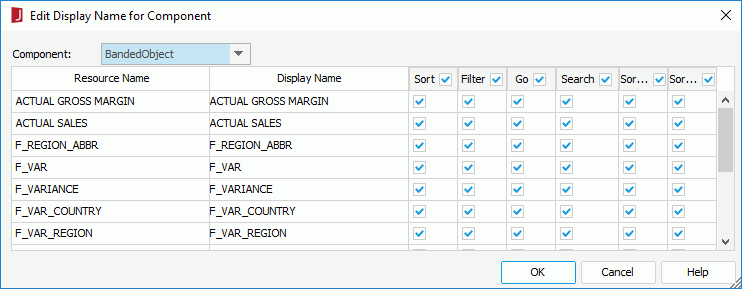
The following are details about options in the dialog:
Component
Resource Name
Displays the names of the fields in the selected component.
Display Name
Shows the display names of the fields in the selected component.
Action columns
Indicates whether the actions are enabled for the fields. When an action is enabled for a field, the field's display name instead of the mapping name will be shown in the corresponding dialog or submenu in Page Report Studio; when not enabled, end users will not be able to perform this action on the field in Page Report Studio. If the display name of any field is set to be blank, the field will not be available for any of the actions below. Check the box on the column header to enable the corresponding action on all fields.
OK
Applies the changes and closes the dialog.
Cancel
Cancels the changes and exits the dialog.
Help
Displays the help document about this feature.