 Previous Page Next Page
Previous Page Next Page
This dialog appears when you click the Dataset Filter button  on the toolbar of the Data panel. It helps you to set filter conditions for a dataset created from a query resource.
on the toolbar of the Data panel. It helps you to set filter conditions for a dataset created from a query resource.
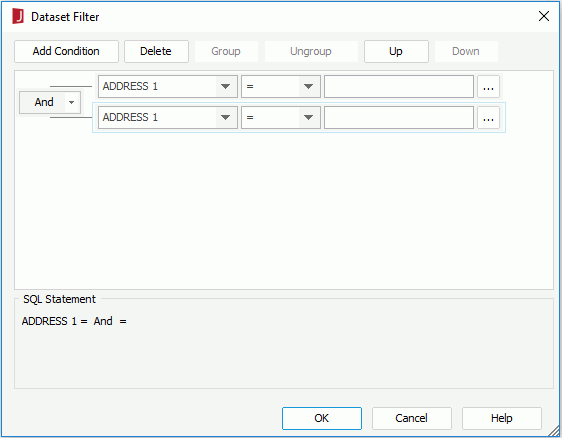
The following are details about options in this dialog:
Add Condition
Adds a new condition line.
Delete
Deletes the selected condition line.
Group
Makes the selected conditions in one group. Conditions can also be added to an existing group by selecting the conditions and the group while holding the Ctrl button, and then clicking the Group button.
Ungroup
Makes the selected condition ungrouped.
Up
Moves the selected condition up to a higher level.
Down
Moves the selected condition or group down to a lower level.
Logic
Lists the logic operator.
Field
Specifies the field to be filtered. The drop-down list contains all the DBFields in the query resource on which the dataset is created, as well as the parameters and valid formulas of these DBFields in the same catalog data source as the query resource. Select one to create the filter on it.
Operator
Specifies the operator to compose the filter expression.
Value
Specifies the value of how to filter the field. You can either type in the value manually or click  next to the text box to specify the value in the Expressions dialog.
next to the text box to specify the value in the Expressions dialog.
SQL Statement
Displays the SQL statement of the filter condition.
OK
Applies the changes and closes the dialog.
Cancel
Cancels the changes and exits the dialog.
Help
Displays the help document about this feature.