 Previous Page Next Page
Previous Page Next Page
This dialog appears when you right-click a query, imported SQL file, stored procedure, or UDS in the Catalog Manager or the Data panel and select Data Manager from the shortcut menu. It helps you to control the data retrieval and keep track of the run information of the data resource.
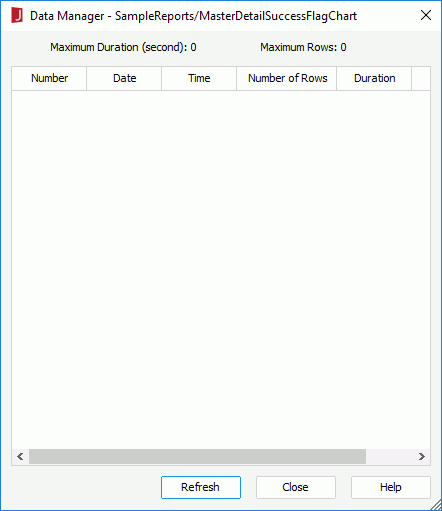
The following are details about options in this dialog:
Maximum Duration (second)
Displays the value of the Maximum Duration specified on the data object.
Maximum Rows
Displays the value of Maximum Rows specified on the data object.
Number
Displays the number of the data object running records listed in the Data Manager.
Date
Displays the day on which the report ran.
Time
Displays the time when the report ran.
Number of Rows
Displays the number of rows displayed in the report.
Duration
Displays the running duration of the report.
Report
Displays the name of the report that uses the data object.
Refresh
Refreshes the record displayed in the Data Manager.
Close
Closes the Data Manager dialog.
Help
Displays the help document about this feature.