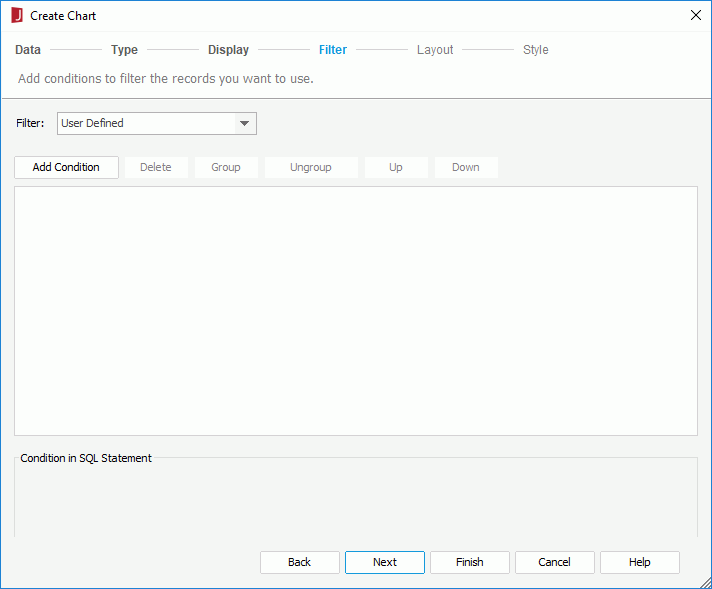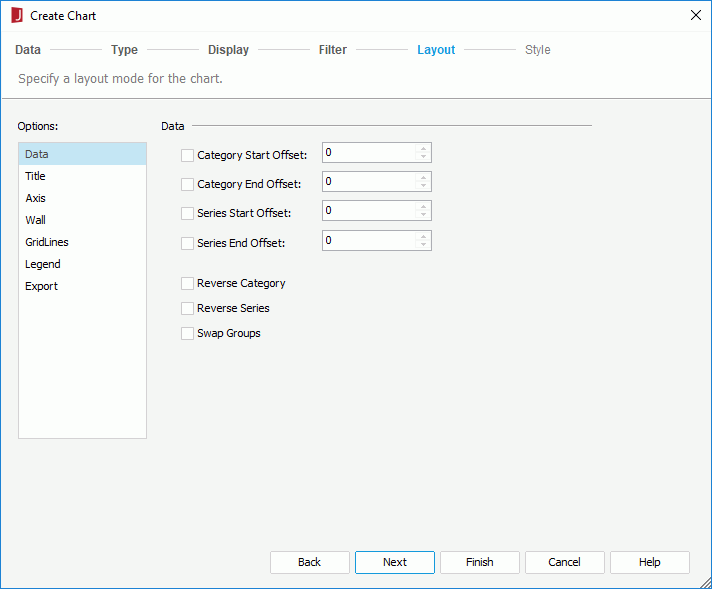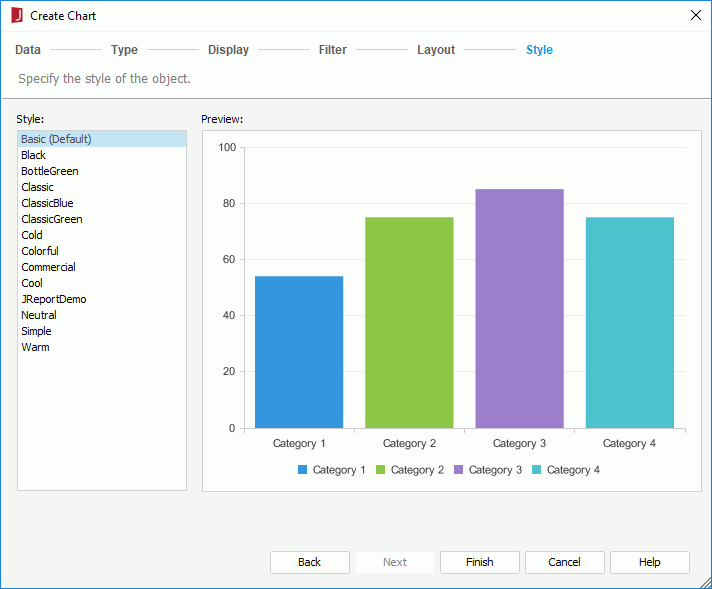Previous Page Next Page
Previous Page Next Page
A real time chart can be updated automatically at runtime by using data that changes rapidly with time such as stock market quotes. After you create a real time chart, when the data in the data source the chart uses is updated in real time, the chart will automatically fetch data from the data source to update itself with the interval you specify. Then, you will conveniently see the real time data information without updating the chart by yourself and without having to re-fetch all of the data. Only the new data since the last interval is selected by the query.
Before you create a real time chart, you have to make sure the data source you use contains real time data which can be updated periodically. Otherwise the chart will lose its real time functionality.
Real time charts can only be of the Bar, Bench, Line and Area types and are supported in web reports and library components only.
To create a real time chart in a web report or a library component:
The Create Chart wizard appears, which contains a set of screens for helping you define a chart easily. You can use the Back and Next buttons or click the screen name on the screen navigation bar to switch between the screens.
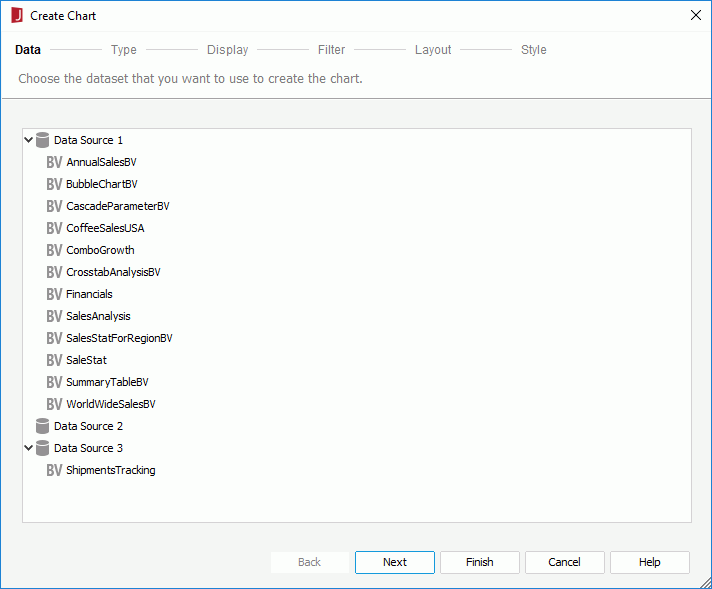
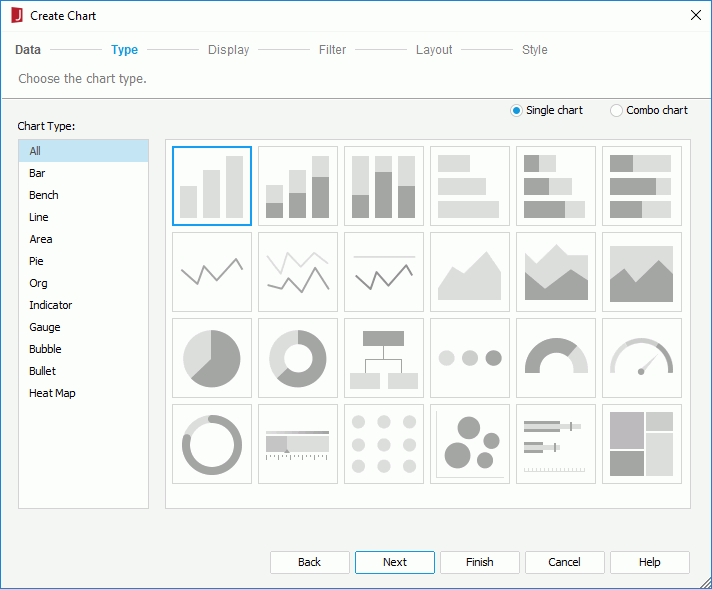
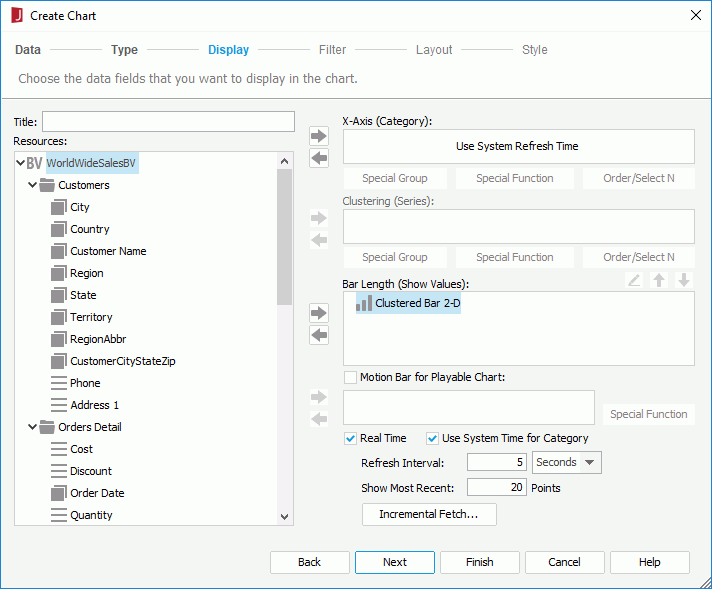
 or detail object
or detail object  in the specified business view, or a dynamic formula used as Group
in the specified business view, or a dynamic formula used as Group  or dynamic formula used as Detail
or dynamic formula used as Detail  created for the business view in the current report to display on the category axis, and define the Order/Select N condition on it if required.
created for the business view in the current report to display on the category axis, and define the Order/Select N condition on it if required.Only group objects and details objects of Numeric type are supported on the value axis of a real time chart. If you add objects of other types to the Show Values box, you will find that the Real Time checkbox is automatically unchecked.
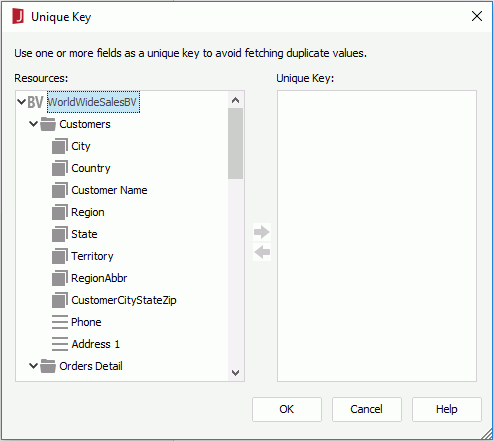
Once a unique key is defined, each time when the real time chart automatically updates itself, duplicate data records will be filtered out based on the unique key. For instance, if you add Country and Product ID as the unique key of a real time chart, when a record with the product ID 1 in USA has already been loaded into the chart, no more records of this product ID in USA will be added to the real time chart because they have the same unique key value. Normally the unique key will include a time value so that new data is always fetched containing the new key.