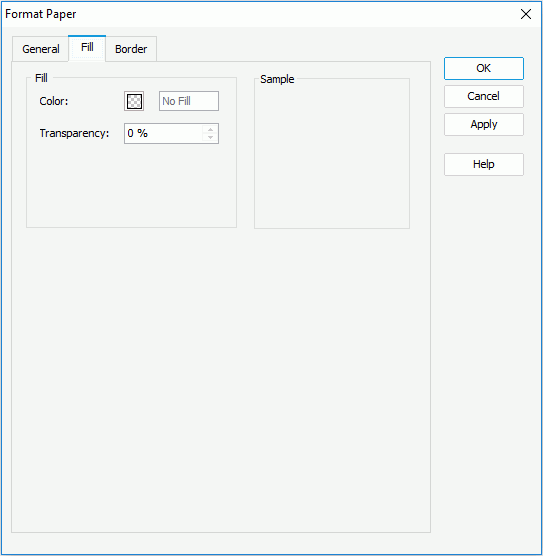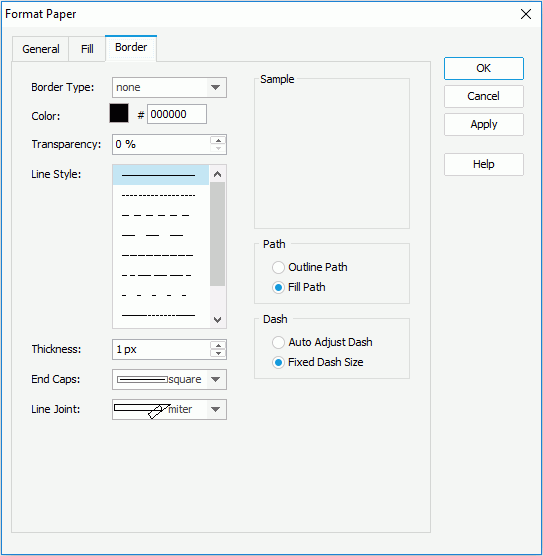Previous Page Next Page
Previous Page Next Page
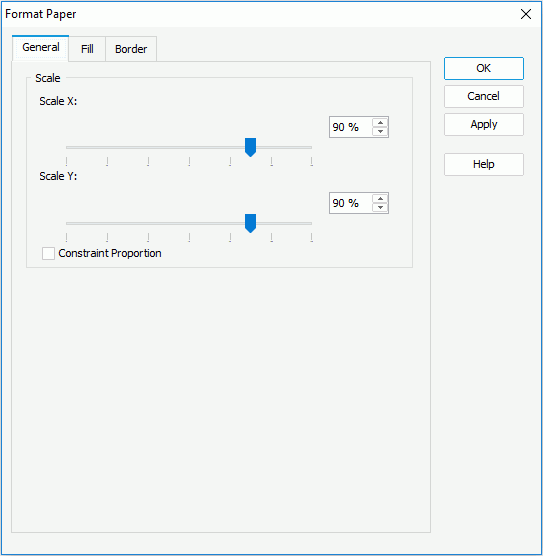
 ,
,  ,
,  , or
, or  , and then drag the chart thumbnail in the preview box to rotate the chart around the origin point, X axis, Z axis, or Y axis, or adjust the degrees directly in the spinners.
, and then drag the chart thumbnail in the preview box to rotate the chart around the origin point, X axis, Z axis, or Y axis, or adjust the degrees directly in the spinners.
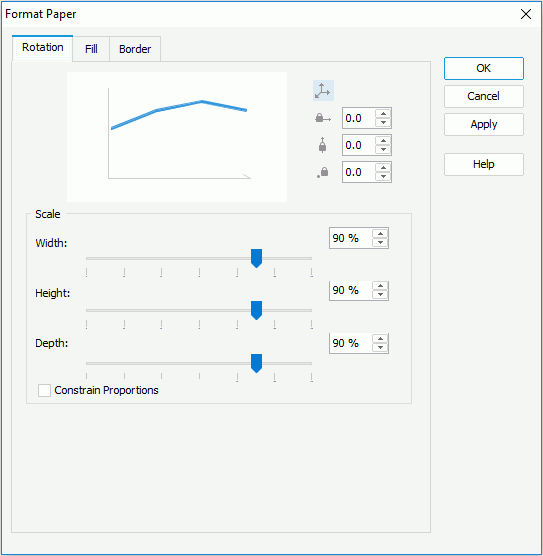
Tip: You can rotate a 3-D chart in another intuitive way as explained below:
To quit the rotation mode, right-click anywhere in the chart and click Editing Mode on the shortcut menu.